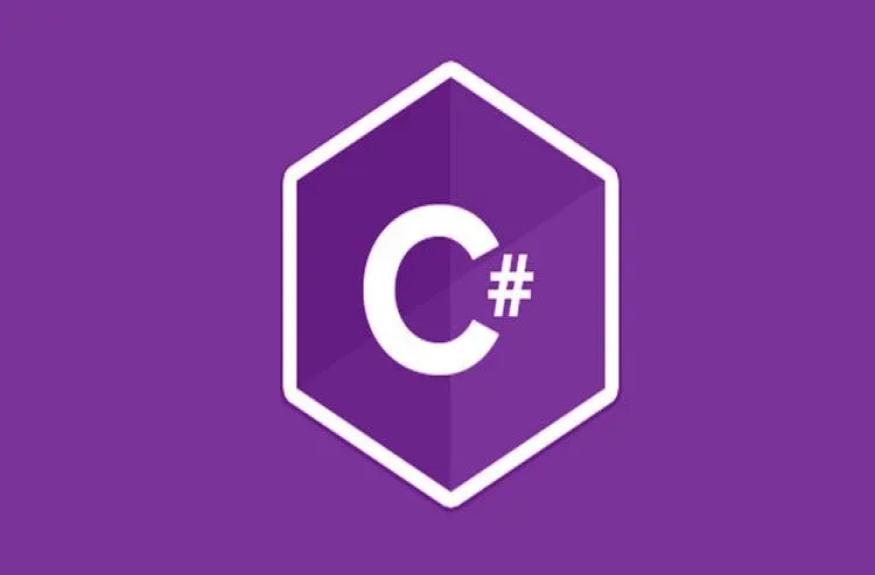
C# is a powerful and versatile programming language widely used for developing web, desktop, and mobile applications. Whether you’re a beginner or an experienced developer, mastering C# can significantly enhance your productivity and coding skills. In this guide, we’ll explore C# expert tips and tricks that will empower you to write cleaner, more efficient code and tackle development challenges with ease. By implementing these strategies, you’ll unlock the full potential of C# and take your development expertise to the next level.
Use ?? and ??= operators to handle null values effortlessly.
string message = null;
message ??= "Default message";
Console.WriteLine(message); // Outputs: Default messagenameofReplace hard-coded strings with the nameof operator for better refactoring and type safety.
Console.WriteLine(nameof(MyProperty)); // Outputs: MyPropertyWrite concise and readable conditional logic.
string GetDayType(DayOfWeek day) => day switch
{
DayOfWeek.Saturday or DayOfWeek.Sunday => "Weekend",
_ => "Weekday"
};C# records, introduced in version 9, are perfect for defining immutable objects.
public record Person(string Name, int Age);Process large datasets efficiently using asynchronous streams.
async IAsyncEnumerable<int> GetNumbersAsync()
{
for (int i = 0; i < 5; i++)
{
yield return i;
await Task.Delay(100);
}
}Span for Memory OptimizationReduce memory allocations in performance-critical scenarios.
Span<int> numbers = stackalloc int[5] { 1, 2, 3, 4, 5 };
Console.WriteLine(numbers[2]); // Outputs: 3Reduce clutter by defining global usings (C# 10+).
// GlobalUsings.cs
global using System;
global using System.Collections.Generic;Improve performance and avoid unintended changes.
public readonly struct Point
{
public int X { get; }
public int Y { get; }
public Point(int x, int y) => (X, Y) = (x, y);
}Clean up your code with file-scoped namespaces (C# 10+).
namespace MyApp;
class Program
{
static void Main() => Console.WriteLine("Hello, world!");
}Return multiple values without creating a class.
(string name, int age) GetPerson() => ("Alice", 25);
var person = GetPerson();
Console.WriteLine($"{person.name} is {person.age} years old.");You’ve just unlocked the first 10 C# Expert Tips and Tricks for improving your coding efficiency! But that’s not all — there are 15 more powerful techniques waiting for you to explore.
Elevate your development skills with even more advanced C# strategies!
Mastering C# expert tips and tricks is essential for staying ahead in the fast-paced world of software development. By adopting these techniques, you can optimize your coding practices, improve performance, and create robust applications with confidence. Whether you’re solving complex problems or streamlining routine tasks, these insights will help you elevate your skills and maximize your impact as a developer. Ready to take your C# journey further? Start applying these tips today and see the difference they make!